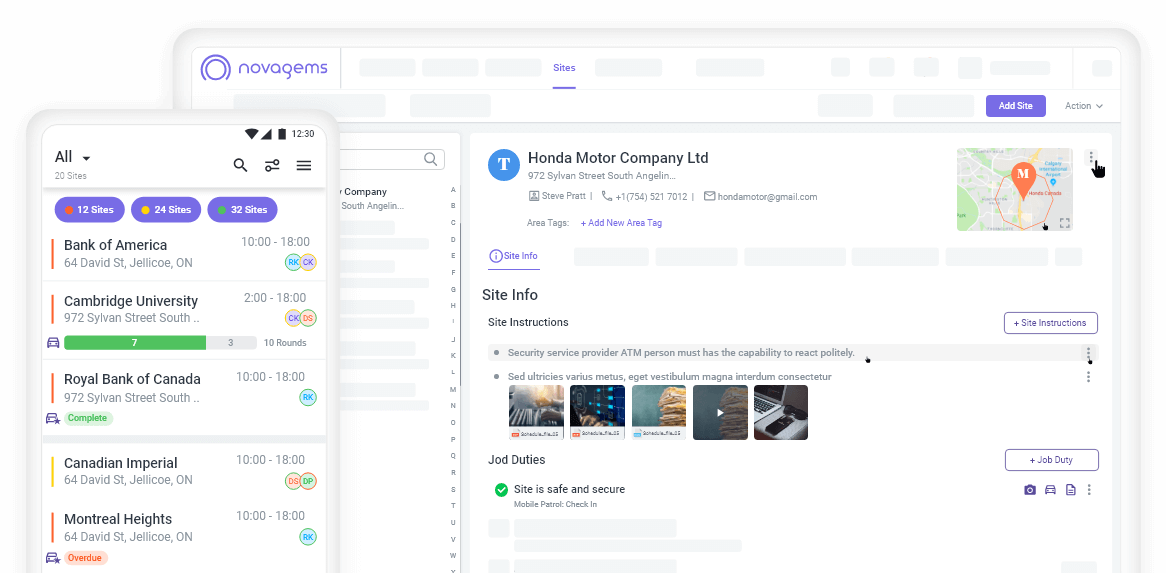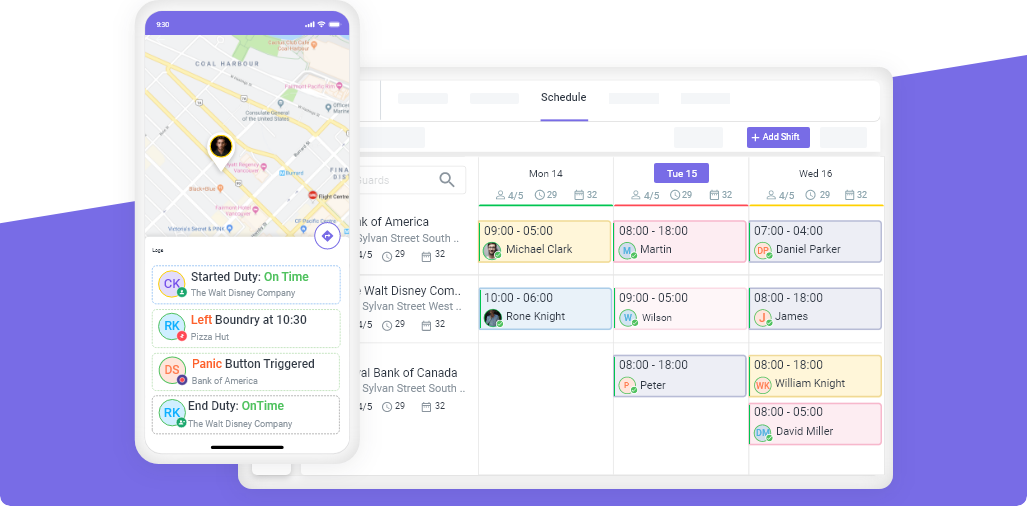Checklist for Successful Workforce Management Project
Published on: Wed, Jun 25, 2025
Read in 7 minutes

Managing a workforce can be tough, but it’s something every business needs to get right. Having the right tools and systems in place to manage your employees makes a big difference in how well your company operates. Workforce management is all about making sure your employees are in the right roles, working at the right times, and performing at their best. UKG reports that WFM solutions help businesses reduce labor costs by optimizing scheduling and forecasting, leading to significant savings. It tells that Workforce Management Returns $12.24 for Every Dollar Spent
If you want to set up a successful workforce management project, it’s important to follow some key steps.
In this blog, we’ll go through a simple checklist that can help you manage your workforce more efficiently and make your project successful.
How To Set Up a Workforce Management Project
Setting up a workforce management project isn’t something that happens overnight. It takes time and careful planning to make sure it works properly. When done the right way, it can improve the way you manage your employees, keep everything organized, and make your team more productive. To make the setup easier, follow these steps to help you plan and organize your project.
1. Evaluate Current Processes
The first step in any workforce management project is to understand how things are currently working. You need to know what your current processes look like and where they are lacking. This will help you decide what needs to be changed and improved. Take some time to review how you manage your employees right now.
Ask yourself these questions:
- How do you currently schedule shifts for employees? Do you use scheduling software?
- Are there any issues with how time is tracked? Does your employee management software cover all aspects?
- Are your employees clear about their tasks and performance expectations?
By answering these questions, you’ll get a clearer picture of where improvements are needed. For example, if employees are struggling with the current scheduling system or if performance management is not being tracked properly, these are areas where you can focus your attention. This evaluation step will guide your project and help you know exactly what to fix.
2. Use Employee Input
Your workforce management project is for your employees, so it only makes sense to get their input. After all, they will be the ones using the system on a daily basis. Asking for feedback and suggestions from your employees will help ensure that the new system meets their needs and works for everyone.
Conducting surveys, having team meetings, or simply talking to employees can give you valuable information. Ask them questions like:
- What’s difficult about the current system?
- What features would make their tasks easier?
- Are there any tools they think would improve the system?
Getting feedback from your employees will give you insight into how the system can be designed to help them work better. By including them in the planning process, you can make sure they’re comfortable with the changes and that the new system is easier for them to use.
3. Overcoming the Curse of Knowledge
As a manager, you might have been working with a certain system or process for a long time. This can make it hard for you to understand the struggles of someone who is not familiar with it. This is called the curse of knowledge. Sometimes, what seems easy to you might be confusing to someone new.
For example, if you’ve been using an employee management software for a while, it’s easy to forget that a new employee might not understand it right away. To avoid this, it’s important to think about the experience of your employees who don’t have the same level of knowledge as you.
Solution:
- Simplify the Process: Try to make the system as simple as possible. Avoid using technical terms that could confuse people.
- Provide Training: Offer training sessions to help employees get used to the new system. Walk them through each step so they understand how it works.
Taking the time to understand the difficulties your employees may face and making the system simple and easy to use will help make the transition smoother.
4. Allow Sufficient Time for Implementation
Implementing a workforce management project takes time. It’s not something you can rush into. If you try to roll out the system too quickly, it could lead to mistakes, confusion, and frustration for your team. To make sure everything works properly, you need to give enough time for testing, training, and adjusting.
Solution:
- Set Realistic Deadlines: Break down the project into smaller tasks and set a realistic timeline. This will allow you to focus on each phase and not rush through the process.
- Test the System: Before the new system goes live for everyone, test it with a small group. This way, you can catch any issues before they affect the entire team.
Allowing enough time to implement the system correctly will make sure everything runs smoothly and that employees have time to adjust.
5. Ensure Transparency
When you introduce a new workforce management project, you must be transparent about what is happening. If employees don’t understand why the changes are being made or how it affect them, they may resist the new system. Open and honest communication is key to overcoming any reluctance to change.
Solution:
- Explain the Purpose: Let your employees know why the new system is being introduced. Explain how it will benefit them by making their work easier, saving time, and improving their work-life balance.
- Keep Employees Informed: Regularly update employees on the progress of the project. If there are any changes to the schedule or the system, make sure they are aware.
When employees feel informed and included in the process, they are more likely to support the changes. Keeping them in the loop builds trust and makes the transition smoother. Research from Gallup shows how engaged employees can significantly reduce costs and turnover rates and increase revenues.
6. Technical Support and Long-Term Maintenance
No system is perfect, and there will always be technical issues or updates that need to be handled. For this reason, it’s important to have reliable technical support in place. Not only will you need help when you first implement the system, but you will also need ongoing support and maintenance to keep the system running smoothly.
Solution:
- Provide Ongoing Support: Make sure your team has access to technical support if they run into issues. It’s important to have someone available to help resolve problems quickly.
- Plan for Regular Updates: Over time, your workforce management software may need updates to keep up with new technology or changes in your business. Make sure there is a plan for maintaining the system.
Having reliable support will keep the system functioning properly, allowing your business to continue operating smoothly.
7. Implementing a Multi-Phase Approach
Instead of launching the entire workforce management project all at once, consider a multi-phase approach. This means rolling out the system in stages, allowing you to test it in smaller parts before fully implementing it. This approach helps reduce the risk of problems and ensures that everything works as expected.
Solution:
- Start Small: Begin with simple features like time tracking or scheduling software. Let your team get used to these features before adding more complex parts of the system.
- Roll Out in Stages: After testing the first phase, gradually introduce more advanced features like performance management or workforce planning.
By implementing the system in phases, you can manage the change more effectively and ensure that each feature is working properly before moving on to the next one.
Plan Your Next Workforce Management Project with Novagems
Novagems offers an excellent solution for managing your workforce. With workforce management software that includes automated scheduling, employee management software for tracking performance and time, and tools for workforce planning, Novagems makes it easy to handle all aspects of workforce management on one platform. By choosing Novagems, you can:
- Streamline employee scheduling.
- Improve workforce planning by using real-time data and analytics.
- Increase productivity by managing employees more effectively.
- Ensure better communication with your team with real-time updates and alerts.
Conclusion
Setting up a workforce management project can be a big task, but it’s one that can lead to greater efficiency and improved employee satisfaction. By following this checklist, you can set your workforce management project up for success.
Remember, the goal is not only to introduce a new system but to create a system that helps your team work better and more efficiently. With careful planning, clear communication, and continuous support, your workforce management project will lead to better results for both your employees and your business. The next time before starting a project, you don’t have to wonder “what to think before starting a workforce management project?” You will just know!
Get a Free Trial
Sign up For Newsletter
Latest Blog Posts
Get Started
Start being productive & grow your business
with Novagems