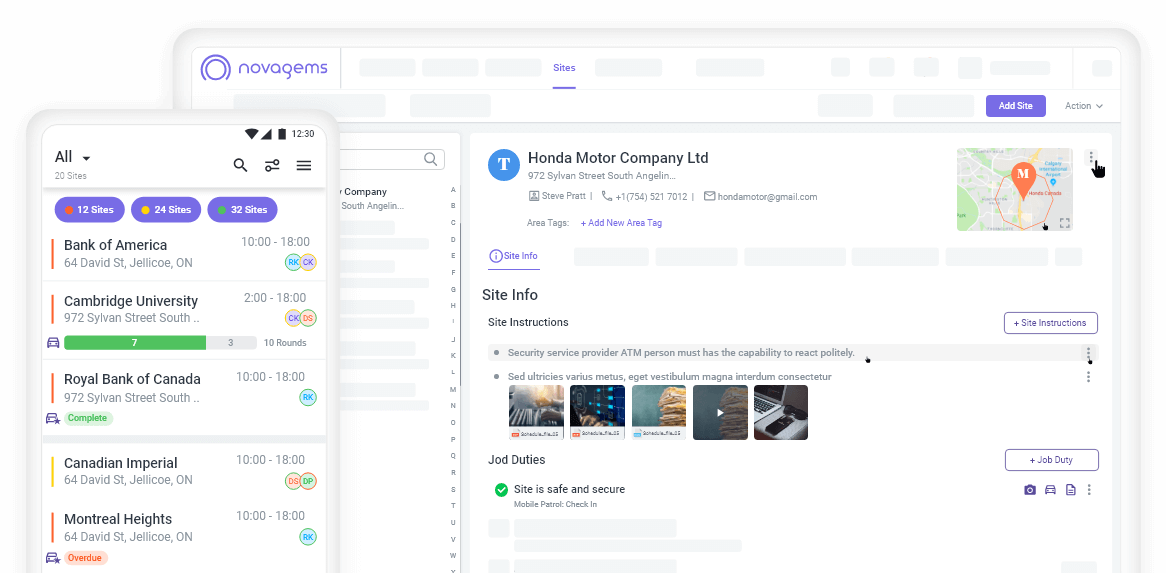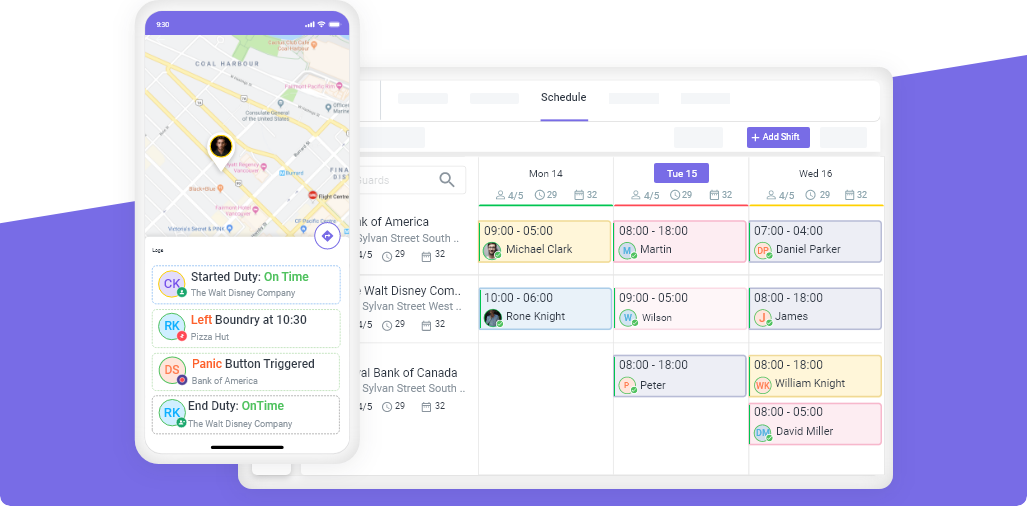5 Best Employee Scheduling Software in 2025
Published on: Wed, Apr 23, 2025
Read in 10 minutes

Managing employee schedules is very important for any business. Having the right employee scheduling software helps businesses plan shifts, keep track of time, and make sure everything runs smoothly. In 2025, scheduling software will no longer be just about assigning shifts. The best tools now offer features like time tracking, payroll, and compliance management, helping businesses improve productivity and make employees happy.
What to Look For in Employee Scheduling Software
When selecting the best employee scheduling software for your business, it’s important to look for features that not only meet your immediate needs but also support your long-term growth and operational efficiency. Here’s a breakdown of the key features you should consider:
1. Ease of Use
The best employee scheduling software should be intuitive and easy for both managers and employees to use. A complicated interface or difficult setup process can lead to frustration and mistakes. Look for software that offers a simple, user-friendly design that doesn’t require extensive training for new users. Features like drag-and-drop scheduling or a clear layout can make it easier for managers to assign shifts and for employees to view their schedules.
- Why it matters: When your scheduling software is easy to use, it saves time for both employees and managers. It ensures that tasks are completed quickly and accurately, allowing your team to focus on more important work.
2. Mobile Access
Employees expect to be able to access their schedules on-the-go. Mobile access means that your employees can check their shifts, request time off, and communicate with managers right from their phones. This is particularly important for businesses with remote or field employees who may not always be at a desk.
- Why it matters: Mobile access makes it easier for employees to stay up-to-date with their schedules and any changes that might occur. This increases flexibility and helps reduce missed shifts or confusion around work hours.
3. Integration with Other Tools
The best scheduling software should seamlessly integrate with other software tools your business uses, such as payroll, HR, and time tracking apps. Integration is essential because it eliminates the need for duplicate data entry, minimizes the risk of errors, and streamlines your operations. For example, when employee hours are automatically imported from the scheduling system into your payroll system, it reduces the time spent manually calculating pay and ensures accuracy.
- Why it matters: Integration ensures that all parts of your workforce management system are working together smoothly, saving you time and reducing the chance of mistakes.
4. Compliance Management
Staying compliant with labor laws is essential to avoid costly fines and legal issues. Look for scheduling software that helps you stay compliant with regulations such as overtime laws, break times, and shift limits. Features like automated alerts for expired certifications or upcoming compliance deadlines can help you keep track of everything. Some software even tracks hours worked by employees to ensure they’re not exceeding legal limits.
- Why it matters: Compliance tools in your scheduling software help protect your business from legal and financial risk. With automated tracking and alerts, you can ensure that all scheduling practices meet legal requirements without needing to manually monitor every shift.
5. Customization Options
Every business has unique needs, and your employee scheduling software should be flexible enough to accommodate those. The software should allow you to set up schedules in a way that makes sense for your specific operations. For example, you should be able to create recurring shifts, use shift templates for consistency, and customize reporting to track the data that’s most important for your business.
- Why it matters: Customization gives you the power to create schedules that align with your team’s specific needs, improving both efficiency and employee satisfaction. Whether you’re a small business with flexible hours or a larger organization with fixed shifts, the software should adapt to your needs.
6. Real-Time Reporting
Employee scheduling software should provide you with real-time reports that help you keep track of key metrics like employee performance, labor costs, attendance, and shift patterns. Real-time reporting allows managers to make informed decisions about staffing, budgeting, and productivity. Some systems also offer visual reports, like graphs and charts, that make it easier to understand the data at a glance.
- Why it matters: Real-time reports give you actionable insights into your workforce management, helping you identify trends, improve scheduling accuracy, and optimize labor costs. For example, you can quickly see if you have under or over-staffed shifts and adjust accordingly to meet demand.
5 Best Employee Scheduling Software
1. Novagems
Novagems is a complete workforce management software that combines everything you need for employee management—scheduling, time tracking, payroll, and compliance management—all in one platform.
Key Features:
1. Drag-and-Drop Scheduling & Shift Templates
Novagems allows managers to easily create and modify employee schedules using a drag-and-drop interface. This simple tool enables quick adjustments to shifts without manual input for every change. In addition to this, shift templates allow businesses to set up recurring shifts automatically.
- Benefits:
-
Quick adjustments to schedules
-
Reduce errors in shift assignments
-
Save time by automating recurring shifts
-
Multi-View Scheduling
Novagems offers multiple scheduling views, allowing businesses to select the format that works best for their needs:
Table View: A detailed, daily breakdown of shifts
Monthly View: A broader overview of the entire month
Custom Views: Tailored layouts to meet specific business requirements
- Benefits:
-
Adaptability for different business needs
-
Easy viewing of employee schedules
-
Customizable for specific departments, roles, or availability
-
Shift Confirmation & Conflict Alerts
With shift confirmation, employees can accept or decline shifts, reducing the risk of misunderstandings. Conflict alerts are triggered if two employees are scheduled for the same shift, giving managers the opportunity to resolve issues before they escalate.
- Benefits:
- Clear communication between managers and employees
- Immediate resolution of scheduling conflicts
- No missed shifts or overlaps
4. Geofencing & GPS Time Tracking
For businesses with field or mobile workers, geofencing ensures that employees can only clock in or out when they are within a defined geographic area. GPS tracking provides real-time location updates, ensuring that employees are at the correct location during their shifts.
- Benefits:
-
Improved attendance accuracy with geofencing
-
Real-time location monitoring for field employees
-
Prevents off-site clock-ins, improving time-tracking integrity
-
Automated Payroll & Compliance Management
Novagems simplifies payroll calculations, including regular pay, overtime, double-time, and holiday pay. The system also manages compliance with labor laws, ensuring that employees’ working hours, overtime, and breaks meet legal requirements.
- Benefits:
- Accurate payroll calculations for all pay types
- Automated compliance checks to avoid errors
- Reduced administrative burden by automating payroll tasks
6. Custom Reports & Alerts
Novagems provides customizable reports to track various workforce metrics, such as labor costs, attendance, and performance. The system can generate real-time alerts for missed shifts, task updates, or compliance issues, ensuring managers are always informed.
- Benefits:
- Tailored reports to meet specific business needs
- Real-time alerts to address issues immediately
- Streamlined reporting for easier analysis
7. Task & Workflow Management
In addition to scheduling, Novagems includes tools for task management and workflow optimization. Task assignments can be linked directly to shifts, and task completion alerts notify managers when a task is finished. For further verification, selfie verification can be used to confirm that employees are physically present at the worksite and have completed their assigned tasks.
- Benefits:
-
Clear task assignments linked to specific shifts
-
Automated task completion reminders to improve accountability
-
Real-time proof of task completion with selfie verification
-
Multi-Site, Client & Role Management
For businesses with multiple locations or clients, Novagems provides centralized control over all worksites. Bulk import/export features make it easier to manage large teams, while role-based access control ensures that the right people have access to relevant information.
- Benefits:
-
Centralized control of multiple sites or clients
-
Flexible permissions for users based on their role
-
Simplified workforce management across locations
-
Real-Time Activity Alerts
Novagems ensures that managers stay informed with real-time activity alerts. These alerts notify managers about important actions, such as employee clock-ins, breaks, overtime, and missed shifts.
- Benefits:
-
Instant notifications of employee activity
-
Proactive management of attendance and scheduling
-
Quick response to issues before they escalate
-
Analytics & Business Insights
The platform provides built-in analytics to help managers track key performance indicators (KPIs), such as labor costs, attendance, and employee performance. Live dashboards allow businesses to monitor workforce trends in real-time, while automated reports can be scheduled to run at set intervals.
- Benefits:
- Data-driven insights for decision-making
- Real-time monitoring of workforce trends
- Optimized labor costs through better tracking
Pros:
- All-in-One Solution: Novagems combines staffing schedules, time tracking, payroll, and compliance tools into one easy-to-use system.
- Highly Customizable: It allows you to set up your schedules, reports, and alerts exactly how your business needs them.
- Real-Time Notifications: Managers are instantly notified of scheduling conflicts, missed shifts, or task completions.
- Mobile Access & Geofencing: Employees can easily clock in and out using their phones, and the system ensures they are at the right location.
- Advanced Reporting: Custom reports help you track everything from attendance to labor costs, making workforce planning more efficient.
Con:
- The learning modules are only available for managers.
2. BambooHR
BambooHR is a great HR software that also includes employee scheduling software through third-party integrations. It’s mostly used for HR management but can help with basic scheduling.
Key Features:
- Integration with Scheduling Tools: BambooHR connects with other scheduling tools like 7shifts for managing shifts.
- Time-Off Tracking: Easily track employee time off, vacation days, and sick leave.
- HR Management: Manage employee records, performance, and compensation in one system.
Pros:
- Works well with other HR systems and scheduling tools.
- Great for tracking employee performance, records, and time off.
Cons:
- Does not have native scheduling tools, so it relies on third-party integrations.
- Lacks advanced scheduling features like shift templates and recurring schedules.
3. Deel
Deel is perfect for businesses with remote teams or international contractors. It helps with payroll, compliance, and basic workforce planning for businesses with global teams.
Key Features:
- Global Payroll Compliance: Deel ensures businesses meet payroll and tax laws in different countries.
- Contractor & Employee Management: Manage both contractors and full-time employees, including time tracking and scheduling.
- Time Tracking & Reporting: Track employee hours to ensure accurate payroll.
Pros:
- Ideal for global businesses with remote teams.
- Simplifies payroll and compliance management across multiple countries.
Cons:
- Doesn’t offer advanced scheduling features like shift templates or recurring shifts.
- Best for remote or global teams, not ideal for local businesses needing complex scheduling tools.
4. Runn
Runn is a resource management tool designed for businesses that need to manage projects and staffing at the same time. It’s great for service-based businesses that need detailed planning.
Key Features:
- Resource Allocation: Assign employees to projects based on their skills and availability.
- Forecasting: Predict staffing needs based on future projects and historical data.
- Time Tracking & Billing: Track employee hours and link them to client billing.
Pros:
- Excellent for service-based businesses and project teams.
- Provides resource management and forecasting to align staffing with project needs.
Cons:
- Focuses more on project management than employee scheduling.
- May not be the best option for businesses that need simple shift scheduling.
5. Nice
Nice is a basic scheduling software that’s easy to use, making it a great option for small businesses with simple scheduling needs.
Key Features:
- Shift Scheduling: Quickly create and assign shifts using drag-and-drop features.
- Time Tracking: Track employee clock-in and clock-out times for payroll.
- Employee Communication: Keep employees updated with schedule changes via integrated messaging tools.
Pros:
- Extremely easy to use with minimal training.
- Budget-friendly option for small businesses.
Cons:
- Lacks advanced features like geofencing, payroll integration, and task management.
- Not ideal for larger businesses or those needing more complex scheduling.
Conclusion
Choosing the right employee scheduling software is crucial for improving your business’s operations and workforce engagement.
While other software like BambooHR, Deel, Runn, and Nice have their strengths, Novagems offers the most comprehensive features for managing workforce planning, improving employee management, and optimizing your workforce management system. Whether you are a small business or a large enterprise, Novagems simplifies your scheduling process and boosts workforce productivity. All from a single platform.
Investing in Novagems means better workforce planning, reduced manual work, and happier employees. Make the smart choice for your business in 2025 with Novagems.
Get a Free Trial
Sign up For Newsletter
Latest Blog Posts
Get Started
Start being productive & grow your business
with Novagems