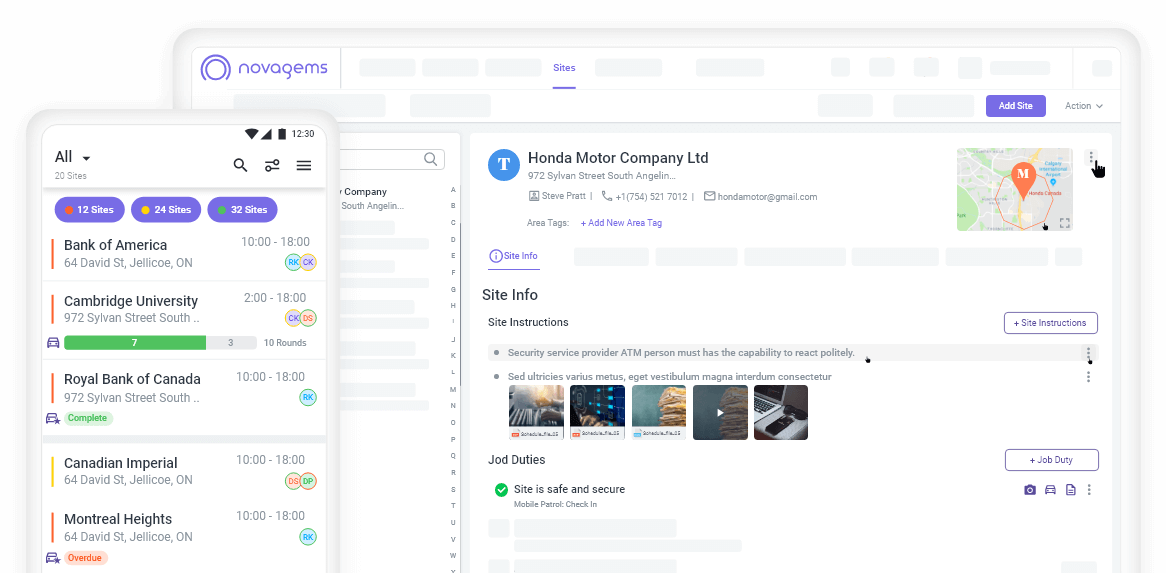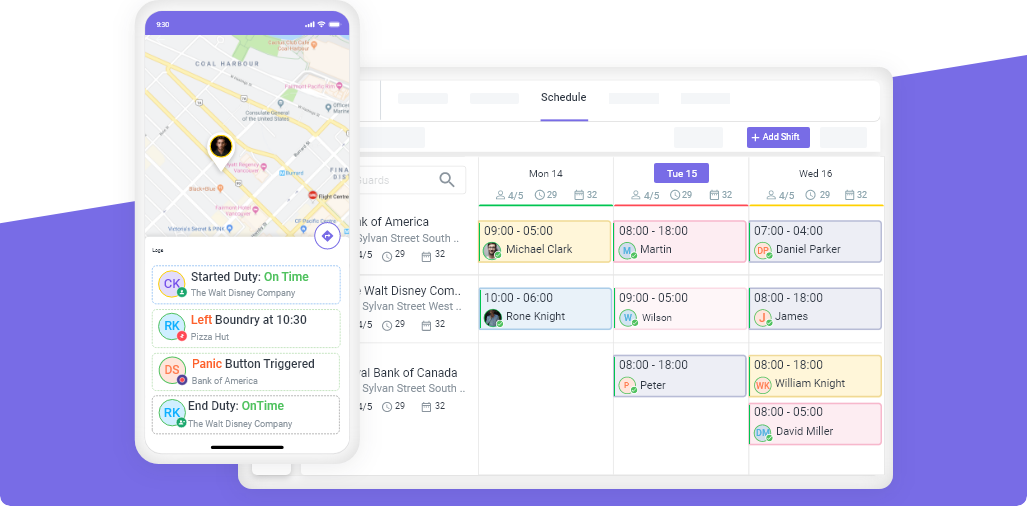Free timesheet templates for service businesses (Free Download)
Thu, Oct 30, 2025
Read in 8 minutes
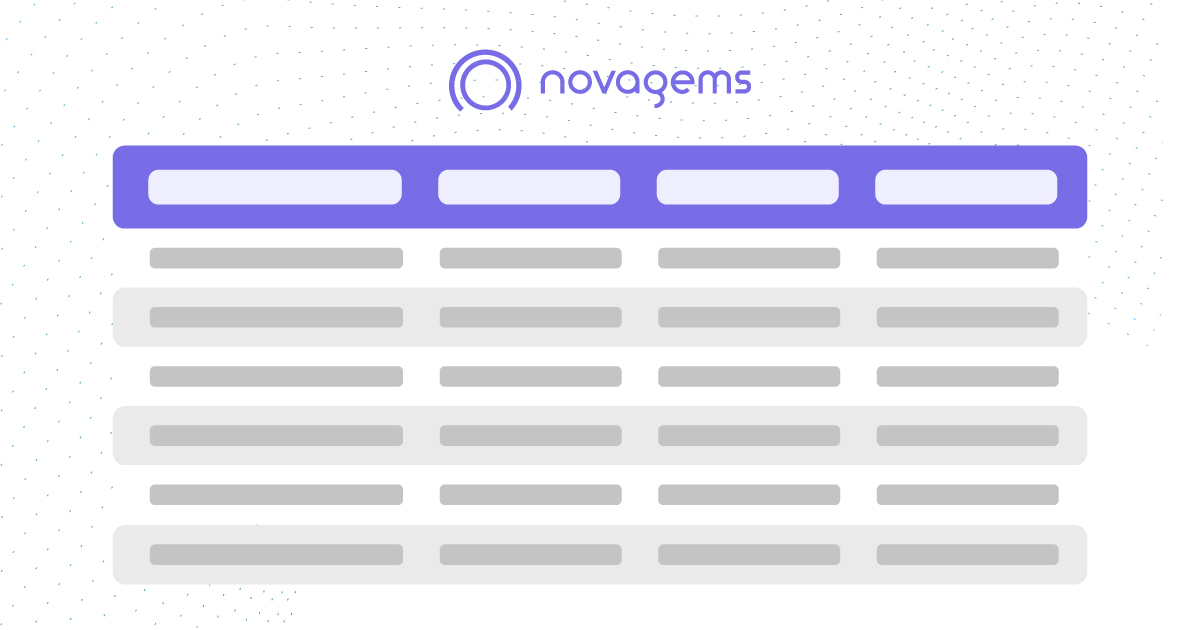
What is a timesheet?
A timesheet is just a document or log where an employee records their work hours, when they began, when they ended, breaks, overtime, and so on. It’s a fundamental tool to monitor labor, compute pay, measure productivity, and bill customers (for service firms).
In most companies, timesheets are turned in on a daily, weekly, or monthly basis. They can be on paper, Excel, Google Sheets, or even embedded within software. Regardless of the form, the aim is the same: have an accurate quantification of how many hours any one individual worked and what they accomplished.
Consider it a time card ledger. For service companies in particular (e.g., consulting, cleaning, field services, maintenance), it is paramount to their profitability and transparency that they are able to precisely account for how much time was spent on client work, internal tasks, travel, etc.
Fun fact: A Forbes article from 2017 states that 69% of people admitted to not tracking their time accurately, which was based on a self-assessment quiz on time management skills
Free Timesheet Templates for Service Businesses
Service companies tend to have irregular work schedules, numerous sites, or onsite teams, so their timesheet templates need to be adaptable but organized. There are plenty of free service-based work timesheet templates available anyway. The following are varieties and sources with some advice on usage.
What should be in a service-business timesheet template?
A useful timesheet template for service businesses should cover: Employee name / ID
• Date/day of week
• Start time/end time
• Break time durations
• Total time worked
• Over time (if such applies)
• Task/project / client (particularly if billing clients)
• Notes or comments
• Approver/manager signature field or approval area
• Rate (if necessary)
If it’s a mobile or field service, you can also include fields for location, travel time, or GPS check-in/out (if electronic versions are in use).
Various Types of Timesheets
Timesheets are not a cookie-cutter. Based on your business model, payroll cycle, and operations, you might favor one over another. Here are types that are common:
Daily Timesheet
A daily timesheet tracks hours for every day (start, stop, breaks). Handy when people switch shifts daily or when activities change fiercely day to day. Ideal when you require high-granular insight into hours. A lot of templates exist in Excel/Sheets.
Weekly Timesheet
One of the most prevalent varieties. The employee records hours for every day of the week (Monday through Sunday), with total hours, overtime, etc. Finds an acceptable balance between detail and workability. Found in abundance in free templates.
Bi-weekly / Semi-monthly Timesheet
Should your payroll run every two weeks or twice monthly, bi-weekly or semi-monthly timesheets are more suited. They provide for longer intervals but still capture mid-period problems.
Monthly Timesheet
Here, staff clock in for the entire month. Helpful in certain service industries or salaried work. Less accurate day-to-day, but provides a general picture. Templates are available in Excel/Google Sheets.
Project / Client-Billing Timesheet
Especially good for service companies that charge customers by the hour. This logs not only record hours but also which project or client the time was allocated to. You can also include internal vs external tasks. Most templates (Excel or Sheets) provide that column.
Task-based / Activity Timesheet
Rather than (or in addition to) logging by day or project, employees log by task or activity (e.g. “site visit”, “client visit”, “reporting”).
Good for thorough productivity analysis.
Why Employee Timesheets Matter
You may wonder: “Is this just administrative overhead or is it really significant?” The response: Timesheets are vital. Here’s why:
1. Correct Payroll & Wage Calculation
Without proper time logs, you may end up overpaying or underpaying staff. Timesheets allow you to accurately calculate employee hours, such as overtime, breaks, deductions, etc.
2. Legal Compliance & Audits
Labor regulations generally demand accurate time records, particularly for hourly workers. In most jurisdictions, you are required to maintain records for several years. Properly kept timesheets shield your company from conflicts or audits.
3. Billing & Client Transparency
For service companies, hours tend to translate to billable time. Timesheets provide an open framework for client invoices. When clients dispute hours, you have a record to defend.
4. Cost Control & Profitability
When you observe where time is spent (e.g., internal admin, travel, non-billable activities), you can seek inefficiencies, minimize waste, and streamline staffing. Timesheets are tools for insights, not merely records.
5. Performance & Productivity Insights
By examining timesheet data, you can identify patterns: who is always under or over capacity, which tasks are taking too long, and where bottlenecks occur. This assists in planning, forecasting, and training.
6. Fairness & Accountability
When employees observe that hours are accurately tracked, there is greater faith in fairness. It prevents “padding” and holds everyone responsible for their logs.
Using Timesheets As a Service Business Owner
And now, how do you apply them in your company so that they don’t become a chore but a help?
1. Establish a Time-Tracking Policy
Make an explicit policy: when and how timesheets must be completed, deadlines, who signs off, and what level of detail is required. Communicate it to your staff.
2. Select the Correct Format / Template
Begin with something simple. You can start with an example free timesheet template (Google Sheets or Excel) to test. Tailor it according to your requirements (client column, travel time, task codes). As time passes, you may move to time tracking software
3. Train Employees & Get Buy-in
More often than not, timesheet systems fail due to employees resisting or forgetting. Train them, discuss benefits (fair pay, clear tasks), and watch out for compliance at first.
4. Review & Approve
Have supervisors check in quickly on submitted timesheets. Scan anomalies (extremely long hours, missing entries) and request explanations. This prevents payroll surprises.
5. Integration With Payroll / Billing
The ideal is that timesheet information must “feed” into payroll or billing systems. Re-entry of hours by hand is error-prone. Even for a spreadsheet system, you can tie formulas or import them into your payroll software.
6. Periodic Analysis
At regular intervals (monthly or quarterly), review where time is being consumed: billable vs non-billable, jobs that exceed quotes, underutilized employees, etc. Utilize insights to streamline processes.
7. Grow into Automation
When your business expands or your employees are on the move, manual timesheets can become cumbersome. That’s when it makes sense to change to specialized time tracking software.
By starting with a free timesheet template, you’ll immediately have structured records. As your business grows, you can upgrade to automated solutions.
Streamline Payroll With Novagems Time-Tracking Software
At some level, manual or spreadsheet timesheets begin introducing errors, delays, and resistance. That’s when tools such as Novagems come into play.
What is Novagems?
Novagems is an all-in-one workforce management solution with features of time tracking, attendance, scheduling, geofencing, reporting, and timesheet export to payroll.
Employees can clock in/out through mobile or web, breaks and overtime are automatically tracked, and you can directly export payroll-ready data.
Important features:
• Real-time time tracking with break/overtime automation
• Manager timesheet approvals & exception handling
• Scheduling & shift assignments, drag & drop interface
• Geofencing / GPS for location-based check-ins (useful in mobile service businesses)
• Reports & analytics for utilization, overtime, attendance trends
• Payroll export integrations (so you don’t need to re-enter hours)
On customer reviews, clients commend Novagems for enhancing scheduling across locations, payroll accuracy, and minimizing manual errors.
From pricing websites, Novagems begins at around $10 per user each month (with free trial options). Which usually pays for itself through time saved on admin and fewer errors.
For service businesses, this means no more manual calculations. Instead of spending hours trying to calculate employee hours, you get instant, accurate data ready for payroll. Plus, reports give you insights into productivity and overtime.
Fact: Accenture reveals that artificial intelligence (AI) could double annual economic growth rates by 2035 by changing the nature of work and spawning a new relationship between man and machine.
How Novagems assists service companies with timesheets & payroll
Eliminate guesswork: Employees clock in/out through the mobile app. No more estimated handwriting or writing hours.
Automatic calculation: Breaks, overtime, and shift differentials are automatically calculated. So you don’t need to manually calculate employee wages or hours.
Approval workflows: Managers can review, reject, or modify timesheets prior to payroll to catch errors.
Seamless export: Once approved, information can be exported to payroll or accounting software, eliminating manual entry.
Insights & visibility: Dashboards allow you to glance at who’s overloaded, who’s underutilized, where overtime is sneaking up, etc.
Mobile & remote friendly: Particularly handy when your teams are in the field (common with service businesses). You have real-time clock-ins with location validation.
Moving away from free timesheet templates to Novagems
You don’t need to dive directly into a time tracking software that does not work for you. Some service business owners begin with a timesheet template that is free, get everybody accustomed to recording time consistently, and then eventually transition into software. Use your spreadsheet data to calculate employee hours in Novagems software. Try Novagems for free and get free timesheet templates in the software.
Get a Free Trial
Sign up For Newsletter
Latest Blog Posts
Get Started
Start being productive & grow your business
with Novagems