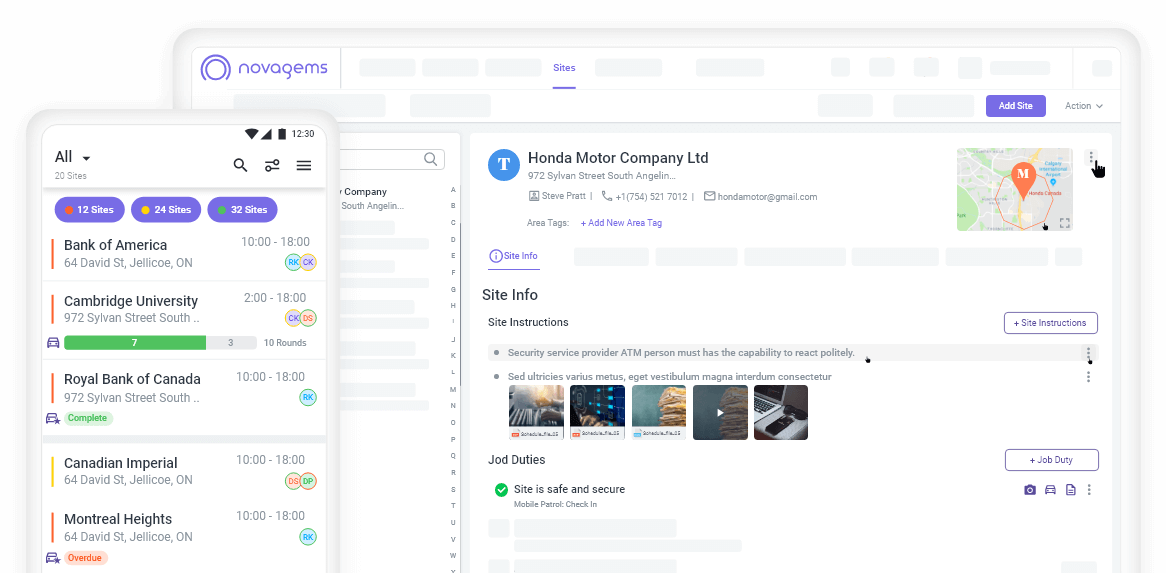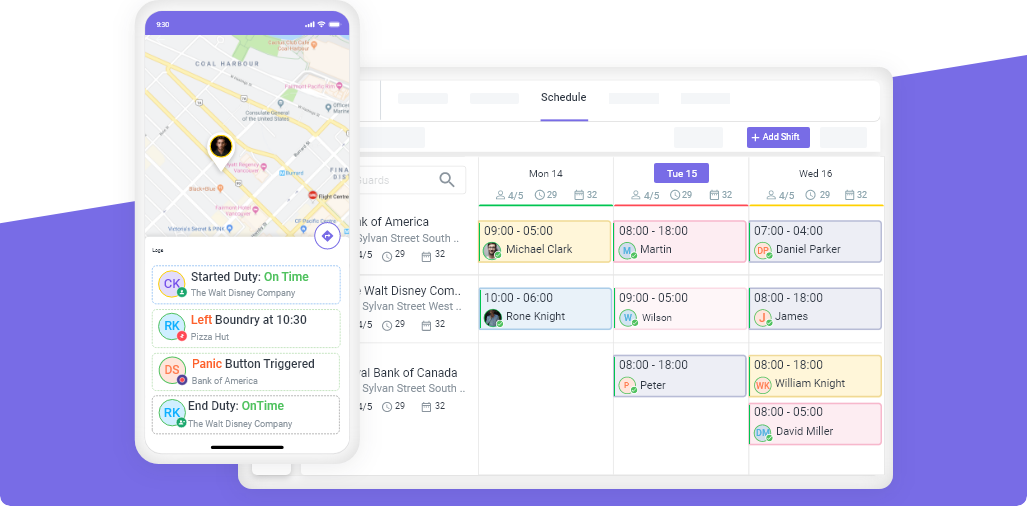Easy Steps to Create the Perfect Shift Schedule for Your Security Guards
Mon, Oct 27, 2025
Read in 7 minutes
Creating the perfect schedule for your guards can be time-consuming. But with staff scheduling software, managers can save precious time. Company owners, follow this guide to get more clients.
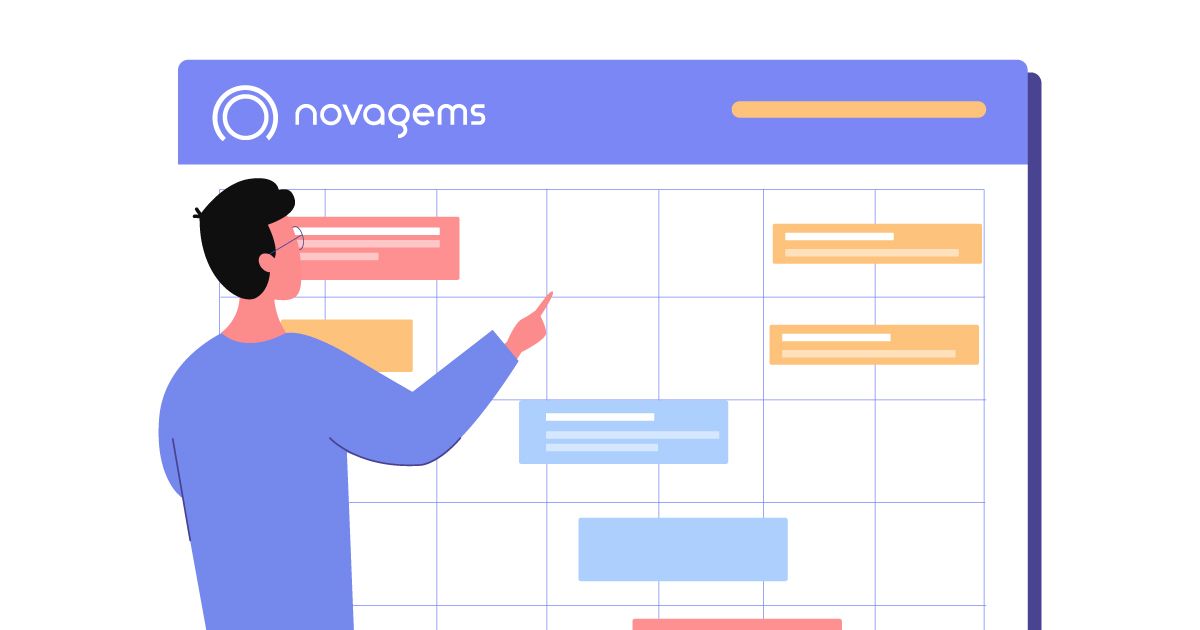
Key Takeaways
- “Perfect” guard scheduling = full coverage, compliance, cost control, and morale. You get there by mapping posts and SLAs, choosing the right rotation (Panama, DuPont, fixed 8/10/12s), and publishing early with clear handoffs.
- Automate rule enforcement with software. Employee shift scheduling software prevents double-booking, flags overtime, and ensures that only licensed guards are assigned to critical posts.
- Provide guards with self-service options: Availability, time-off, and shift swaps with manager approval reduce last-minute chaos and increase engagement.
- Make the schedule reflect the real job. Include patrol windows, relief overlap, and site-specific post orders to help ensure that tasks do not fall through the cracks.
What “perfect” guard scheduling really means
To security teams, a schedule isn’t just a grid of names; it’s a contract to deliver safety and service, every hour. A “perfect” schedule:
- Covers every post at every site with the right skill mix: licenses, certifications, first aid, CCTV, and fire panel.
- Bakes in relief overlap so handoffs are smooth, and nothing is missed at shift edges.
- Reflects post orders: patrol windows, hourly checks, visitor surges, or loading dock patterns.
- Provides guards with advanced visibility and mobile access, reducing call-offs and confusion.
- Single source of truth for supervisors-no more competing spreadsheets.
If you’ve ever wondered how to make a work schedule for employees that actually holds up in the field, start by translating site requirements into clear rules your team-and your software-can follow.
Fun fact: In a study of 28 million shifts across two large U.S. retailers, lateness or absenteeism occurred in 16% of shifts, and 37% of shifts involved inconsistent scheduling, which significantly increased the likelihood of lateness/absences.
The 10 Easy Steps to Create the Perfect Shift Schedule
-
Map posts, hours and SLAs
List the posts that each site requires (lobby, CCTV room, patrol), the number of hours and service levels required eg “external patrol every 90 minutes”. You cannot effectively schedule until the work itself is fully defined.
-
Capture constraints and qualifications
Record guard availability, maximum hours, union rules and credentials. Your roster should block unqualified assignments by default.
-
Choose a rotation that fits the site:
Continuous 24/7 sites often use 12-hour rotations, such as Panama (2-2-3) or DuPont, while smaller or daytime-only posts do well with fixed 8s or 10s. Pick the pattern that best balances coverage, fatigue, and handoffs.
-
Build in relief overlap
Add 10-15 minutes at each changeover so the outgoing officer can pass keys, radio,s and incident context. This tiny buffer prevents the biggest headaches.
-
Layer in patrol windows and special tasks
If a site requires hourly dock checks or three external patrols nightly, put those windows in the schedule and refer to them in post order notes.
-
Balance skills on every shift
Ensure each shift has the right mix, such as CPR/first aid, CCTV, and fire panel. Staff shift scheduling software enforces such rules so you never under-skill a post.
-
Forecast peaks and events
Review past incidents, deliveries, or event calendars. Staff up for high-risk windows: weekend nightlife, quarter-end shipments, seasonal surges.
-
Publish at least two weeks in advance
Early publishing reduces swaps, burnout, and no-shows. It’s one of the simplest answers to how to schedule staff effectively without constant firefighting.
-
Enable self-service with guard safeguards
Allow guards to propose swaps, pick up open shifts, and request time off right in the mobile app, with automated checks for skills, hours, and approvals.
-
Track and iterate weekly:
Track lateness, overtime, missed patrols, and escalations; tighten coverage where necessary, tuning rotations each cycle. That is how you create a work schedule for employees that gets better every month.
Fact: The Shift Project’s national research shows about two-thirds of service-sector workers receive their schedules with less than two weeks’ notice, and about half get less than one week.
Types of Shift Schedules for Security Guards
-
Panama (2-2-3) 12-hour rotation
Four crews alternate two days on, two off, three on; then flip. Works well for steady 24/7 coverage, with longer off-stretches that many teams appreciate.
-
DuPont (12-hour, 4-crew, 28-day cycle)
A repeating pattern of days and nights with built-in long breaks. Great for large campuses where continuity and fewer daily handoffs matter.
-
Fixed 8- or 10-hour shifts.
These are great for single-site coverage, daytime reception, or locations with predictable traffic. Add floaters for breaks and call-off coverage.
-
Hybrid schedules
Combine 12-hour patrols with 8-hour lobby coverage or event-only posts on weekends. Start from the posts and SLAs, then choose the pattern that fits.
In reviewing patterns, consider the fatigue, overtime risk, handoffs, and guard preference. The “best” schedule is the one your team can run consistently while hitting SLAs.
Staff Shift Scheduling Software: What to Look For (Guard Edition)
If you’re comparing employee shift scheduling software or staff shift scheduling software, use this guard-specific checklist:
- Post-based scheduling: built by site/post, not just by person, so that coverage aligns with post orders.
- Competency and licensing regulations: Only qualified guards may be assigned; automated notification of expiring certifications.
- Mobile self-service: Availability, PTO, swaps, and open-shift bids with manager approval keep coverage intact while reducing admin time.
- Prevent conflicts and overtime: Instant warnings for double-booking, rest-period violations, and OT spikes before you publish.
- Forecasting demand and analytics: Identify the gaps in coverage, staff to incident patterns, and plan vs. actual.
- Instant Publishing & Notifications: Push rosters and changes to the phone of every guard; keep an auditable history.
- Integrations: Timesheets to payroll, schedules to HRIS, and—ideally—patrol/incident data to inform staffing.
The right platform turns your rules into guard-ready rosters and gives supervisors the visibility to manage exceptions, not chase updates.
If you want to see what your perfect shift schedule looks like, try Novagems yourself and see!
Common mistakes to avoid when scheduling shifts
- Publishing late: Last-minute rosters drive call-offs and force expensive overtime. Aim for a 14-day publishing window and stick to it.
- Ignore licenses and certifications: Assigning a non-credentialed guard to a fire panel post is a liability. Use credential gates and automated renewal reminders.
- No relief overlap: Handoffs represent a risk point. Schedule overlap and require a verbal pass-down against the post orders.
- Not having the roster aligned with post orders: If patrol windows or hourly checks are not in the roster/schedule, they will be forgotten in pressure situations. Bake tasks into shift blocks and notes.
- Blocking self-service: Self-service prevents the bottlenecks caused by email-only swaps. Allow guards to propose swaps themselves in-app, which will have automated checks with one-tap approvals.
- Over-reliance on spreadsheets: Static files don’t enforce the rules or reflect changes in real time. Switch to software that flags conflicts before you publish.
- Underestimating fatigue: piling long shifts without enough rest is harmful to performance and morale. Rotate fairly, watch maximum hours, and schedule breaks.
- No backup plan: Keep an offline/exported copy of critical rosters and a “who to call” tree for emergencies or outages.
Turn this list into a monthly supervisor checklist and you’ll catch small issues before they hit clients.
Bottom line
If you want a schedule that holds up under real-world pressure, build it around your posts and SLAs, choose rotations that your team can sustain, and let your software handle the rules. That is how you schedule your staff effectively, keep clients happy, and give your guards a fair, predictable routine.
FAQs
Q1: Simplest way to make a work schedule for employees at a 24/7 site?
Map posts and SLAs, select either the Panama or DuPont 12-hour continuous coverage rotation, bake in relief overlap, and publish two weeks in advance. Enforce skills and hours with software.
Q2: How do I schedule staff effectively when changes happen daily?
Adopt a self-service model with guard safeguards: swaps and open-shift bidding in a mobile app, auto-checks for qualifications and overtime, and supervisor approvals. This keeps coverage intact without endless phone calls.
Q3: Which shift pattern is best for morale?
Preference varies, but many teams prefer 12-hour rotations because of longer consecutive days off. Monitor fatigue and ensure that shifts are rotated fairly to prevent burnout.
Q4: If the team is small, is it possible to avoid the software and use just templates?
Templates are fine for single sites with a handful of guards. As soon as you manage multiple sites, skills, and overtime rules, staff shift scheduling software saves hours, cuts errors, and provides analytics for improving every cycle.
Get a Free Trial
Sign up For Newsletter
Latest Blog Posts
Get Started
Start being productive & grow your business
with Novagems