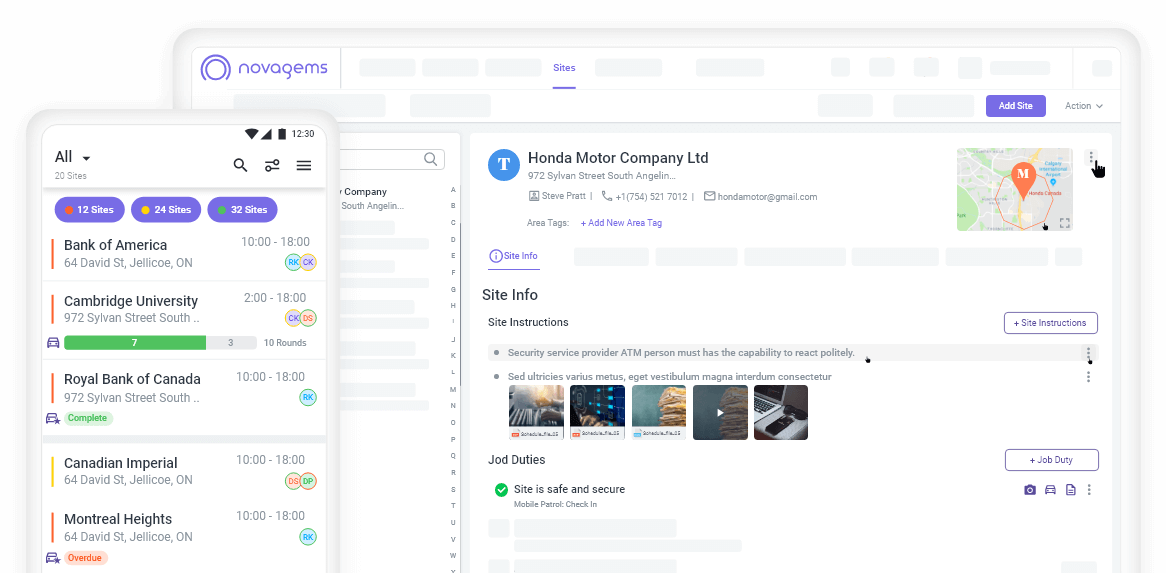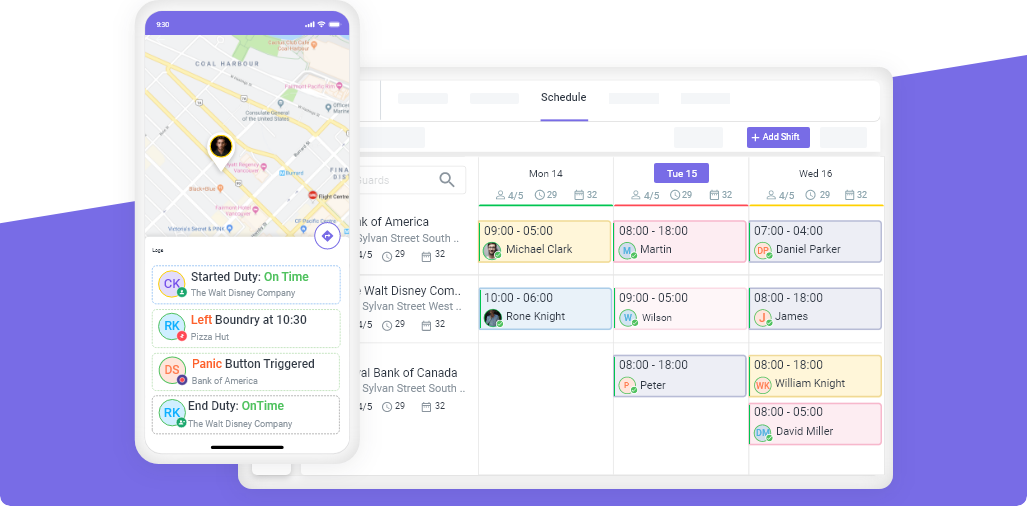Reasons Why Your Security Business Needs Workforce Management Software
Published on: Thu, Sep 26, 2024
Read in 9 minutes
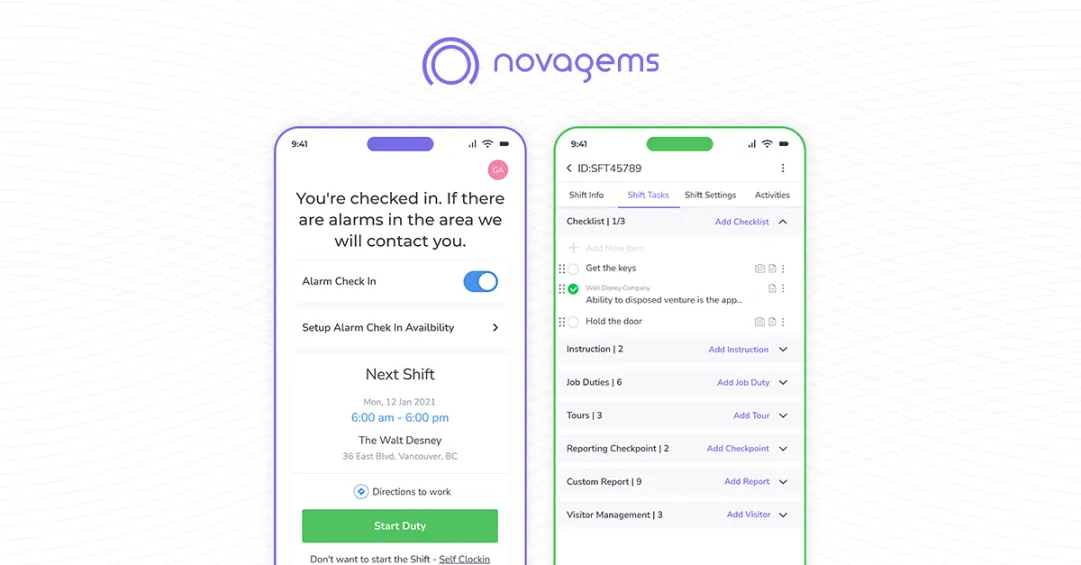
Key Takeaways
- Workforce management software simplifies security operations like guard tracking, scheduling, and reporting.
- It helps reduce labor costs, improve compliance, and boost accountability.
- Modern tools include GPS tracking, mobile apps, alerts, and payroll integrations.
- Implementing the right software enhances productivity and builds stronger client relationships.
Running a business is challenging, especially when it involves managing many employees. Ensuring they arrive on time, tracking their tasks, and keeping up with industry rules is a lot to handle. Workforce Management Software (WFM) helps businesses handle these tasks with ease by automating them. Instead of doing things manually, WFM software takes care of important duties like employee scheduling, payroll, and performance tracking. Security businesses need to operate efficiently to stay competitive.
Companies using workforce management software report up to 7–10% savings in labor costs.
For security companies, managing employees can be particularly tricky. Security guards need to be on duty at specific times, follow strict procedures, and ensure safety. WFM software helps these companies by offering tools to keep everything organized. Managers can track guards’ performance, monitor compliance, and improve the overall quality of service. This software allows businesses to focus more on growth and less on day-to-day management.
Importance of Workforce Management Software in Business
The Importance of Workforce Management Software in Business is all about making work easier, especially in industries like security. This software helps by automating tasks and reducing the need for manual work.
- Saves Time: Instead of spending hours scheduling shifts or checking attendance, workforce management software does this for you. This means employees and managers can focus on other important things.
- Reduces Mistakes: Manual work can lead to mistakes like paying someone the wrong amount or scheduling two people for the same shift. The software takes care of these tasks, so everything is done accurately.
- Follows the Rules: In security, guards need licenses and training that must be up to date. Workforce management software tracks when a license or certification is about to expire and reminds managers, so no rules are broken.
- Real-Time Tracking: Managers can see where their employees are in real-time with GPS tracking. If a guard misses a shift or is late, the software sends an alert. This helps managers stay on top of things and make sure everything runs smoothly.
Reasons Why Your Security Business Needs Workforce Management Software
Security businesses face different challenges compared to other industries. They need to manage large teams, handle several locations, and ensure that guards are always on duty. Without proper systems, this can lead to errors and inefficiencies. Workforce Management Software helps solve these problems by automating key processes and improving overall operations.
-
Stay Compliant and Improve Security Standards
Compliance is crucial in the security industry. Security guards must have up-to-date licenses to legally work, and the company must keep track of these documents. This can be time-consuming and prone to mistakes if done manually. Missing an expired license could result in penalties and legal problems for the company.
How WFM Software Helps:
- License tracking: Automatically tracks when guards’ licenses expire.
- Renewal alerts: Sends notifications to managers to ensure timely renewals.
- Compliance documentation: Keeps all necessary records in one place for easy access.
By using WFM software, security businesses can avoid penalties, ensure all guards are properly trained, and maintain high standards of security. In the security industry, protecting people and property is only part of the job. You also handle highly sensitive information—guard activity logs, incident reports, client details, shift schedules, and employee credentials. That’s why your workforce management software must have strong data protection and compliance features.
End-to-End Data Protection
Look for platforms that use AES-256 encryption to secure data both in storage and during transmission. This means your client’s sensitive reports and employee information stay safe from cyber threats or accidental leaks.
Role-Based Access & MFA
With role-based access, each employee only sees the information they need—nothing more. Add multi-factor authentication (MFA) on top, and you create an extra layer of login protection. This is especially important if guards are using mobile devices in the field.
Cloud Backups & Redundancy
In case of power failures or accidental deletion, a cloud-based workforce scheduling software ensures your data is safe and recoverable. No more worrying about lost paperwork or outdated Excel files.
Built-in Compliance Tools
Most security businesses are required to track certifications, licenses, and training. Your software should send automatic alerts for upcoming expirations and let you upload compliance documents securely. This not only keeps your operation audit-ready but also improves professionalism when dealing with large contracts.
When your software is built for compliance, you’re not just avoiding fines—you’re proving to clients that you’re a modern, trustworthy security partner.
-
Reduce Administrative Burden
Running a security business involves many administrative tasks, such as scheduling shifts, processing payroll, and preparing reports. Without software, these tasks can take up a lot of time and energy.

How WFM Software Helps:
- Automated scheduling: Assigns the right guard to the right shift without conflicts.
- Attendance tracking: Monitors when guards clock in and out for accurate payroll.
- Time-saving: Automates payroll, reports, and scheduling, reducing time spent on manual work.
This allows managers to focus on more important tasks, such as improving client satisfaction and growing the business.
-
Minimize Compliance Risks
Security companies must meet many legal requirements. For example, guards must have valid licenses, and companies must follow regulations related to employee rights and safety standards.
How WFM Software Helps:
- Automated compliance checks: Ensures guards have valid licenses.
- Alerts and reminders: Sends reminders for expiring certifications or upcoming training sessions.
- Record management: Keeps all compliance records easily accessible for audits.
By reducing the risk of compliance issues, managers can focus on providing top-notch security services without worrying about legal problems.
-
Improve Visibility and Real-Time Monitoring
A major challenge for security businesses is keeping track of where guards are and what they are doing. Without real-time monitoring, it’s hard to know if guards are performing their duties correctly.
How WFM Software Helps:
- GPS tracking: Provides real-time locations of guards during shifts.
- Mobile check-ins: Guards can check in via mobile devices, ensuring accurate tracking of hours worked.
- Instant alerts: Notifies managers if guards miss shifts, arrive late, or fail to complete patrols.
With these tools, managers can ensure that guards are where they need to be and are fulfilling their responsibilities.
-
Enhance Transparency
Clients in the security industry often want to see detailed reports about the work their guards are doing. Whether it’s proof that patrols were completed or a response to an incident, transparency builds trust.

How WFM Software Helps:
- Automated reporting: Creates detailed reports on guard activities, patrol completion, and incidents.
- Client access: Allows clients to view real-time reports, providing full transparency.
This helps security businesses build strong, trusting relationships with their clients and retain them long-term.
-
Reduce Manual Error
Manual processes, such as scheduling shifts or processing payroll, can lead to errors. A small mistake could result in a guard missing a shift or being paid the wrong amount. These errors can be costly for the business and frustrating for employees.
How Security Workforce Management Software Software Helps:
- Accurate scheduling: Automatically assigns shifts, reducing the chance of conflicts or missed work.
- Payroll automation: Tracks hours worked and processes payroll accurately.
- Easy incident reporting: Guards can submit accurate reports through mobile apps, ensuring nothing is missed.
By reducing the chance of human error, WFM software improves efficiency and reduces the cost of fixing mistakes. According to industry surveys, over 68% of security managers saw noticeable improvements in team productivity after implementing workforce solutions. Teams become more responsive, and supervisors spend less time chasing updates.
Key Benefits of Workforce Management Software for Security Teams
Let’s look at how workforce management software changes the game for your day-to-day operations.
1. Real-Time Visibility
Using real-time GPS and mobile tracking, you can see where your guards are at any moment. Are they on-site? Are they moving through checkpoints? Did they miss a scan? All this data is visible on a live dashboard, helping managers make quick decisions and reduce risks. This feature is especially useful for night shifts or large properties where physical supervision is difficult.
2. Smarter Scheduling and Shift Management
Manual scheduling is time-consuming and prone to errors. With staff scheduling software, you can assign shifts in seconds using drag-and-drop tools, auto-fill recurring schedules, and instantly notify guards of any changes. Need someone to cover an absence? The software can send alerts to eligible guards and let them accept or decline in-app, saving you endless calls and messages.
3. Instant Incident Reporting
Forget the days of collecting paper reports or dealing with end-of-day summaries. Mobile reporting tools let guards log incidents, take photos, scan checkpoints, or submit forms in real time. You get accurate, timestamped records, and you can react faster to security threats or client concerns.
4. Labor Cost Optimization
One of the biggest hidden costs in security is overtime and inefficient scheduling. Workforce scheduling software helps you balance workloads, avoid double-booking, and flag unnecessary overtime. Built-in timesheets make payroll easier and more accurate. Many companies report saving 5–10% on labor costs alone after switching.
5. Compliance Made Simple
Security companies are expected to follow strict laws—everything from license renewals to proper guard certifications. Workforce software tracks important dates, sends reminders, and stores compliance documentation in one place. You’ll always be ready for audits or client reviews.
6. Better Client Experience
Clients want transparency. They want to know their site is covered, incidents are being handled, and guards are doing their job. Workforce management tools allow you to share shift logs, reports, and updates directly with clients—either automatically or on request. It’s a simple way to build trust and win long-term contracts
Conclusion
To reduce the workload on managers, improve guard performance, and ensure the company stays within legal requirements. Now you have an answer. WFM software offers real-time tracking and monitoring. Hence allowing managers to see where their guards are and how they’re performing. Companies with shift optimization features in place see 20–30% improvement in schedule accuracy and coverage. It also provides transparency to clients, helping build trust and improve client satisfaction.
As the security industry grows more complex, adopting workforce management software will help companies stay ahead of the curve. The benefits of workforce management software are many. Whether you’re trying to reduce costs, improve performance, or enhance client relationships, WFM software is an essential tool that can help your security business grow.
By investing in workforce management software, security companies can focus on what matters most. And that is providing reliable and effective security services to clients.
Get a Free Trial
Sign up For Newsletter
Latest Blog Posts
Get Started
Start being productive & grow your business
with Novagems