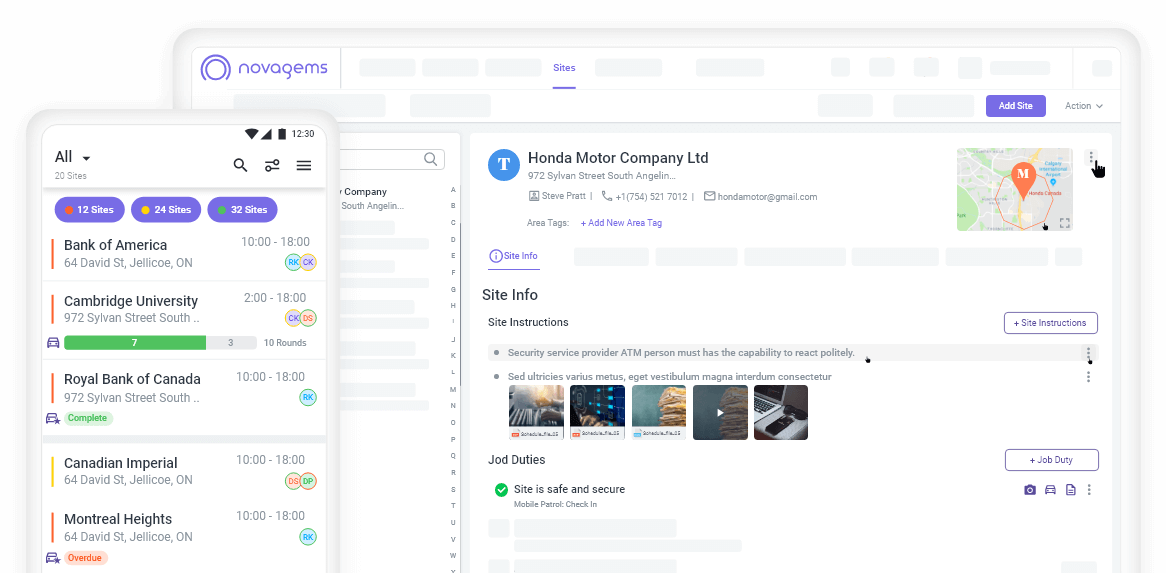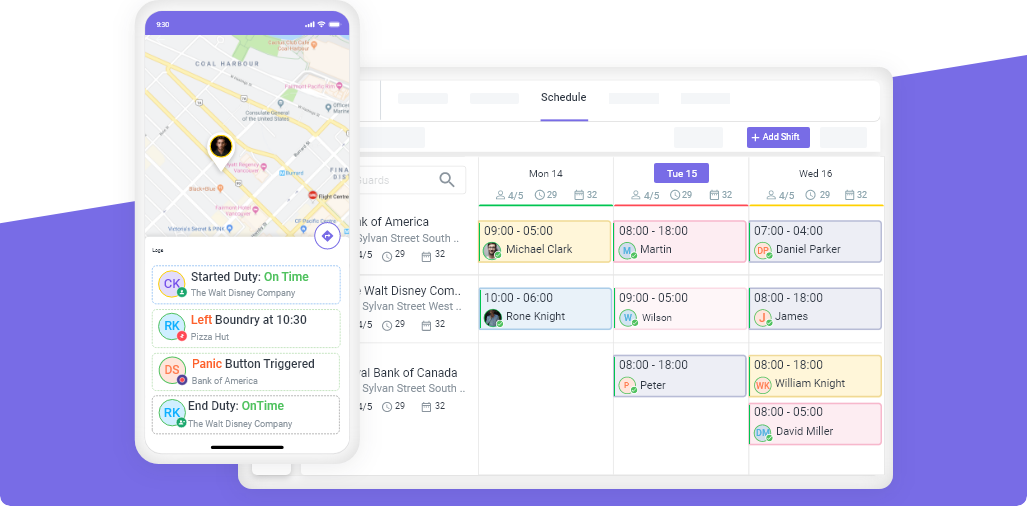When I Work Alternatives: Top Options to Choose From
Published on: Wed, Jun 18, 2025
Read in 6 minutes

Key takeaways
- When I Work is ideal for basic scheduling, but lacks advanced automation, reporting, and scalability.
- Novagems, Buddy Punch, and Homebase are top when i work alternatives with stronger time tracking and compliance tools.
- Choose based on team size, shift complexity, and integration needs to improve scheduling efficiency and workforce management.
Selecting the right scheduling and time-tracking tool is a critical decision for businesses that depend on hourly or shift-based staff. While When I Work remains a popular option because of its simple interface and effective scheduling tools, growing teams often find its limitations become more apparent over time.
This in-depth guide explores where When I Work may fall short, evaluates top When I Work alternatives, and provides a detailed, unbiased look at each platform—especially Novagems—to help you make an informed decision.
Where When I Work Falls Short
While When I Work succeeds at basic shift scheduling, some growing or multi-location businesses face challenges with its features:
Lack of Advanced Scheduling Automation
It lacks robust scheduling logic like conflict detection, dynamic templates, or AI-driven shift suggestions—features needed for efficient labor planning or building a dynamic staff schedule.
Limited Labor Analytics
Businesses aiming to track overtime costs, forecast labor spend, or analyze productivity often find basic time sheets insufficient.
Integration Constraints
While some payroll and integrations are supported, deeper synchronizations are often only available on higher-prices—forcing users to rely on spreadsheets or multiple tools.
Support and Reliability Issues
User reviews have cited occasional glitches (especially in clock-ins using the employee time tracking app) and sluggish customer support responses.
Overall, When I Work is well-suited for small teams with basic needs, but for operations requiring scalability, compliance oversight, or labor-cost control, exploring employee scheduling app alternatives can offer significant improvements.
When I Work Alternatives: 7 Other Options To Choose
1. Novagems
Best for: Organizations looking for a complete workforce solution that includes scheduling, time tracking, payroll, compliance monitoring, and detailed reporting—especially across multiple job sites.
What sets Novagems apart is its depth across every layer of workforce management. Rather than just offering shift scheduling or a basic time clock, Novagems provides a system that helps managers organize, monitor, and optimize the entire employee experience—from clock-in to payroll.
Smart Scheduling & Conflict Prevention
- Drag-and-drop shift builder with calendar and table views
- Recurring shifts and smart templates to automate weekly/monthly planning
- Real-time conflict alerts to prevent overlapping or double-booked shifts
Mobile Time Tracking with GPS & Geofencing
- GPS-based clock-in/out with location restrictions
- Geofenced task check-ins for accountability
- Real-time activity alerts for late check-ins, breaks, and overtime
Payroll, Compliance & Pay Rate Control
- Automated payroll calculations, including overtime and holiday pay
- Custom pay and bill rate settings based on role or site
- License and certification expiry alerts to stay compliant
Multi-Site & Role-Based Access
- Manage multiple job sites, teams, and clients in one platform
- Assign role-based permissions for admins, managers, and staff
- Full audit logs to track activity and changes
Advanced Reporting & Custom Dashboards
- Shift, attendance, and payroll reports for smarter decisions
- Custom site-level analytics
- Custom dashboard to monitor staff
User Feedback Highlights
- Highly rated ease of scheduling and clock-ins, earning 4.5+ scores on platforms like GetApp and Capterra
- GPS and payroll accuracy are often described as “very reliable” in user reviews
- Few complaints include a learning curve for the initial setup
2. Buddy Punch
Best for: Teams that already have a scheduling system and want reliable time tracking and attendance verification.
Features:
- Clock-ins with photo/ID verification and geolocation.
- PTO workflows and overtime alerts.
- Integration with payroll and accounting tools (e.g., Gusto, ADP).
- Mobile-first experience suitable for remote or field workers.
Cons to consider:
- While great for time tracking, it lacks scheduling capabilities like templates or recurring shifts.
- Essentials like job codes and facial recognition require higher-tier plans.
3. Homebase
Best for: Small businesses or single-location shops/restaurants on a budget.
Features:
- Free scheduling and clock-ins for teams up to 20 users.
- Shift reminders via app.
- Basic hiring and onboarding (premium plans).
- Payroll and HR add-ons.
Cons to consider:
Many useful tools (like performance tracking or remote tools) are paywalled behind premium tiers.
4. DeskTime
Best for: Knowledge-based or remote teams seeking productivity insights, not shift-based scheduling.
Features:
- Auto-tracking of apps, websites, idle time.
- Productivity scoring, usage analytics.
- Project-level reports for client billing.
Cons to consider:
- Built for productivity tracking, not shift scheduling or team coordination.
- Not suitable for teams outside of traditional desk-based work.
5. Connecteam
Best for: Deskless teams needing scheduling, task tracking, internal communication, and forms—all within one app.
Features:
- Shift scheduling with notifications.
- Task and checklist assignment.
- Onboarding modules.
- Location-based check-ins and team chat.
Cons to consider:
- The wide feature set can overwhelm new users or non-technical teams.
- Too many updates can disrupt workflows or require retraining.
- Some essential modules like time tracking or forms, may require higher-tier subscriptions.
6. Timely
Best for: Agencies, consultancies, or knowledge workers who bill by the hour and need privacy-preserving, automated time capture.
Features:
- Encrypted auto-tracking across devices.
- Timeline overview of daily tasks.
- Project and client breakdown reports.
Cons to consider:
- Best for freelancers or consultants — lacks tools for managing staff shifts or compliance.
- Great for solo billing, but team-level reports are minimal.
- Doesn’t offer tools for checklisting or tracking work progress.
7. QuickBooks Time
Best for: Teams already using QuickBooks who need dependable time tracking and payroll syncing.
Features:
- Mobile time tracking with location data.
- Timesheet approvals and triggers for overtime.
- One-click integration with QuickBooks Payroll.
Cons to consider:
- GPS tracking and advanced timesheet rules come at a premium.
- Works best if you’re already in the QuickBooks ecosystem; not ideal as a standalone solution.
Choosing the right software for your company
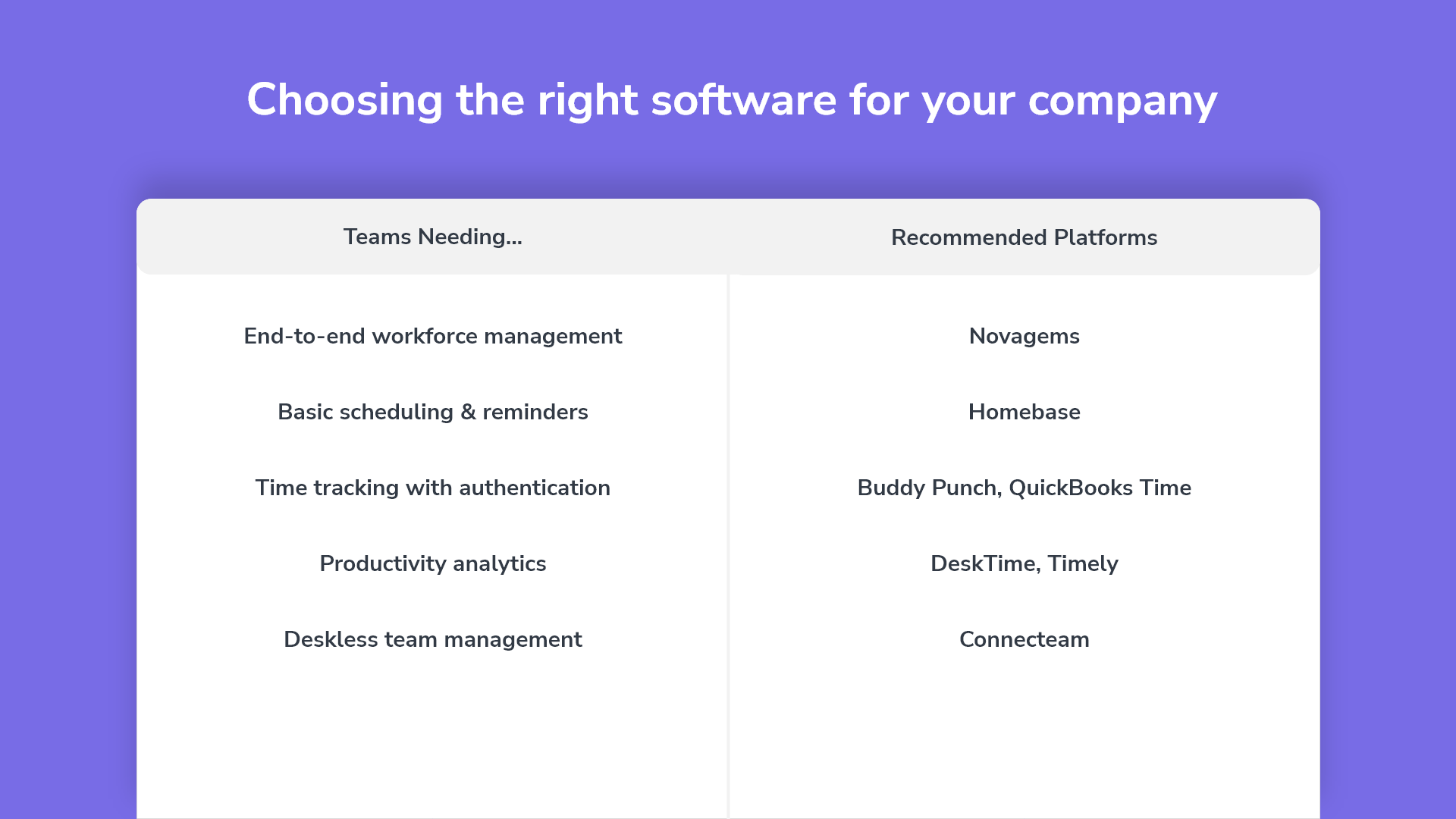
Why Consider an Alternative to When I Work?
Most companies switch from When I Work when they need more:
- Advanced Scheduling Capabilities
- Real-Time Labor Insights
- Robust Integrations
- Accountability and Compliance
- Scalability Across Sites
- Custom Report and Task Management
Choosing the Best When I Work Alternative for Your Company
The right tool for your team depends on your business size, structure, and goals. Before switching to a new solution, take time to evaluate the following:
- Team Size and Shift Complexity
Do you have rotating schedules, overnight shifts, or multiple job roles? Choose a tool that can automate your staff schedule without manual errors.
- Mobile Access and GPS Needs
If your team works in the field, a strong employee time tracking app with GPS and geofencing is essential to avoid time theft and ensure accuracy.
- Integration Requirements
Do you already use payroll or accounting software? Look for an employee scheduling app that integrates directly to save time and reduce errors.
- Compliance and Accountability
Industries like healthcare, cleaning, and security need tools that support compliance, license tracking, and task reporting.
- Growth Potential
Even if your team is small now, think long-term. Tools like Novagems grow with you by offering features for multiple locations, reporting, and admin controls.
Taking a few minutes to align your needs with what each platform offers can help you avoid growing pains later and ensure you choose a solution that fits your workflow from day one.
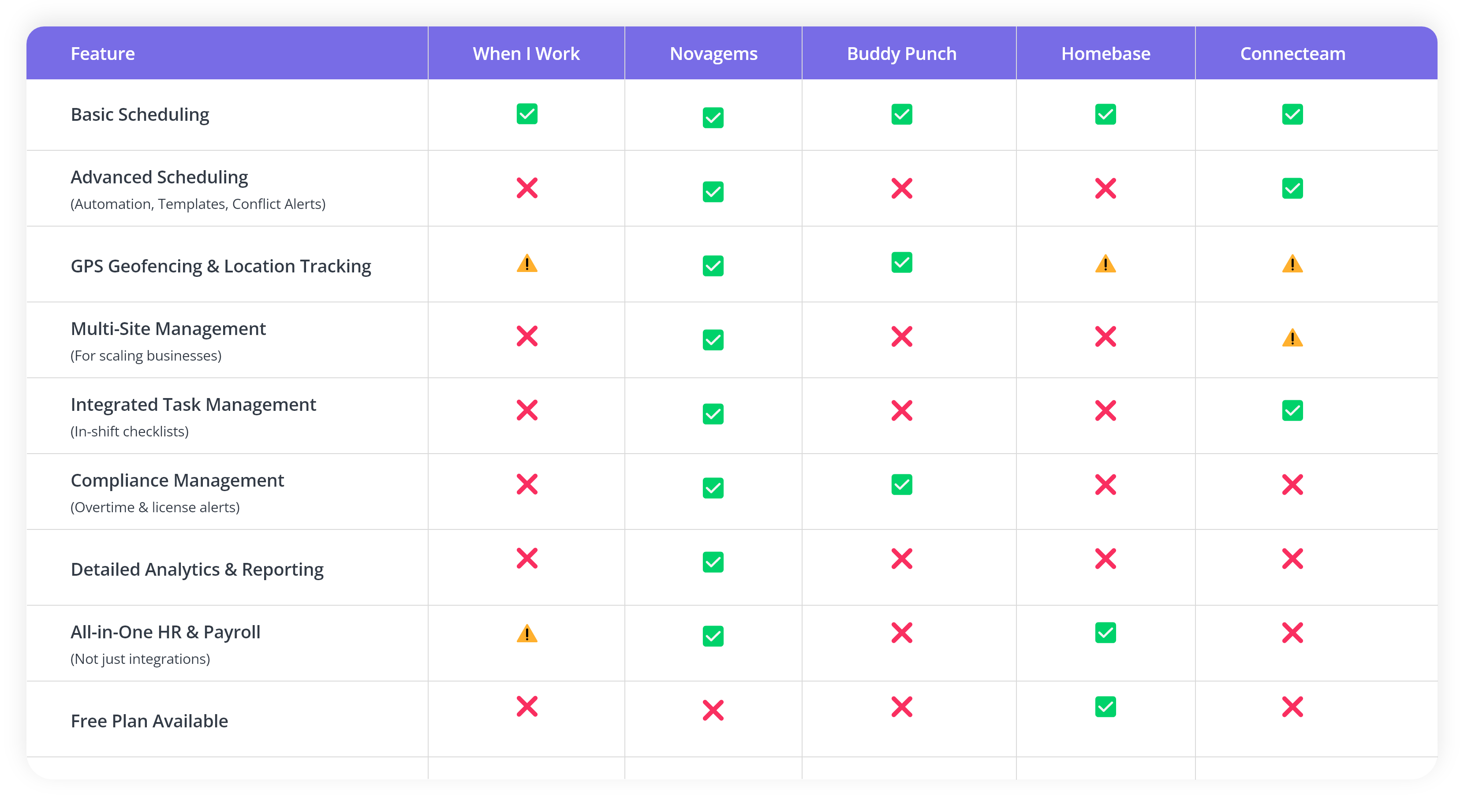
Summary
When I Work is a user-friendly entry-level tool perfect for small teams. But if you’re expanding, managing multiple locations, or navigating higher labor compliance demands, it may feel increasingly limited.
Platforms like Buddy Punch or Homebase offer easy, role-specific enhancements. Meanwhile, Novagems provides a more complete, integrated solution—covering smooth scheduling, time accuracy, labor insight, compliance, and multi-location oversight—without needing to layer multiple tools.
Get a Free Trial
Sign up For Newsletter
Latest Blog Posts
Get Started
Start being productive & grow your business
with Novagems